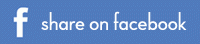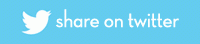Do You Know What These 5 Facebook Insights Mean?
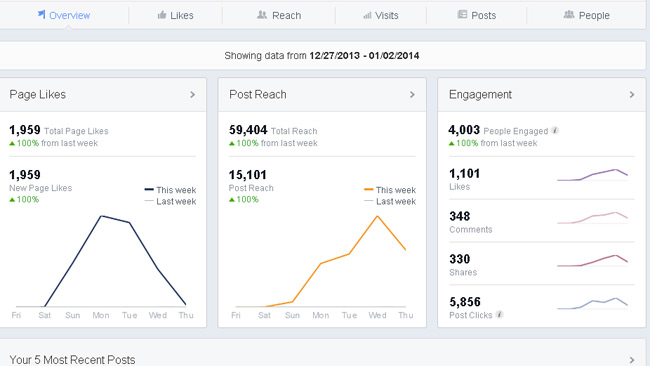
Most companies have a Facebook page these days, but don't understand the analytics associated with it. Facebook Insights provide you with the data necessary for integrating it into your marketing program. We breakdown the information it offers and explain how to act upon it.
To start with, click the View Insights button towards the top right of your Facebook business page. This will allow you to access your data overview page where short summaries of your page analytics are displayed. Directly underneath your bolded company name is a bar displaying Overview, likes, reach, visits, posts, and people. This is what we will discuss.
You will notice that each page allows you to set a date range or organize you data by week/month/quarter to keep results consistent across comparisons. Dragging the bar across the mini graph next to the date range will change all of the subsequent graphs to focus on that specific time period.
Likes
The first thing you will see is a nice display graph of when you received likes. It displays your total follower history over time. You can also drag your mouse across the graph to see specific like totals over exact dates.
Scrolling down you will come across a graph titled Net Likes: What Changed. This looks into your likes, unlikes, paid likes, and net likes (likes - unlikes). It allows you to see if any campaigning you may have tested out worked greater than your normal organic likes that were naturally gained. This also allows you to recognize if there was a time period that drove away your followers. If there is a distinct date range in the negative, it may be a good idea to look into posts during that period and find out what to avoid. Also if there was inactivity during that time range that could be to blame.
The final piece on the likes page is key to figuring out where your followers come from to like your page. It breaks it down by landing on your page, accessing it via mobile, or coming to it from posts by others. Figuring out where your likes are coming from can refocus your efforts on specific posts to gain more followers.
Reach
Post reach graphs display how many people saw your post and again compares the organic versus paid traffic. This will help you understand if your paid advertisements are worth the money for the boost in post attention. Also look at which posts got the most visibility to curve future posts towards that subject.
Directly rated to your reach are your interactions. These consist of likes, comments, and shares. This graph will show your interactions and most likely mimic the reach graph above it since they’re directly correlated.
"If there is a distinct date range in the negative, it may be a good idea to look into posts during that period and find out what to avoid. Also if there was inactivity during that time range that could be to blame."
The final graph, hides/report as spams/unlikes is hopefully not too active for your page. If it is you need to reconsider the posts your company is producing. If followers are taking this action your post reach will decrease. Make sure not to be too sales pushy on each post. Try to produce 5 industry specific, random, or content related posts in balance with 1 to 2 direct product and service posts.
The final graph depicts your total reach regardless of if people were seeing your page from your posts, other people’s posts, or your ads. Again it will compare your organic or paid reach to illustrate the differences amongst paid ads and organic reach.
Visits
This one will most likely consist of timeline views. The primary graph also shows photo, info, and other page views within you profile. If your business posts a lot of photos hopefully this tab will display largely in this graph too. If not, it may be time to focus the photos on something else to change it up and create interest.
Depending on how popular your page is, the next graph will entail how many times your page was tagged or mentioned throughout the time frame selected. This will tell you if followers are enthusiastic about checking in to your location, when they are more apt to mention your business, and which offers attract the most people.
"Try to produce 5 industry specific, random, or content related posts in balance with 1 to 2 direct product and service posts."
The final piece displays your external referrals. It is important to pinpoint where people are coming from to find your company page. If from another company try to return the favor or give them a shout out on your page.
Posts
I consider this analytic portion the most important piece of information included in Facebook Insights. The primary graph will illustrate at what days and times of day the majority of your fans are online so you can target your audience at the optimum time.
If you click over to the post types tab you will see which of your posts engage your audience more. From various studies, photos have proven to be the optimal way, but in case your company audience is different, it is good to check this. Perhaps links gain wider discussions for your business.
The final piece breaks down your posts over the designated time period. It displays your type of post, reach, and different engagements. Inspect your most successful posts to model future posts off of these.
People
Under this tab it is very important to look at all of the demographic data it provides in relation to your fans. It arranges them by country, city, gender, age, and language. Understanding your audience can help you cater posts that will be more attractive to them. It can also help you determine which demographics you need to reach out to more to bridge gaps and achieve additional ideal customers.
Conclusion
Finally, a good benefit to Insights is that you can export all of the data to Excel or CSV files in order to measure results over larger periods of time. This is a good tool to use when needing documentation of marketing efforts through the years.
Feel free to chime in with your thoughts on Facebook Insights.
Get a professionally designed website powered by BannerOS.
Post a Comment
Subscribe to the BV Buzz
Catch the buzz for biz online with in-depth articles about social media, search optimization, content publishing & other resources that help you successfully run your business online.
Subscribe and get a copy of our FREE eBook "SEO on the Go"
Popular Articles
BannerView Press Publishes New Guide Titled Help Wanted: Women to Play College Basketball
Seminar Success: From The Back Row
Build Brand Awareness Via Youth Sports
Phil Frost Brings Marketing ROI to Main Street
Before You Build or Pay Someone to Build Your Website, Read This First
Categories
Join over
50,000 subscribers
that get the buzz for business online
Subscribe and get a copy of our FREE eBook "SEO on the Go"
Download
 Whitepapers, Infographics, & Quick Guides
Whitepapers, Infographics, & Quick Guides
What Email Campaign Schedules Generate the Most ROI?
Which Content Marketing Strategies Get the Best ROI?
Which Social Media Marketing Strategies Work Best?
Benefits of a Fully Functional & Optimized Website
About our software development company
"Your business. Energized!" BannerView.com is the developer of BannerOS, a premier website analytics and content management software that powers businesses all across the Internet. Get a website built or make your own with our website builder; two great ways to get a website powered by BannerOS.