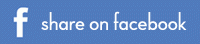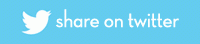That's Great, but What Does it Mean?
That’s Great, but What Does it Mean?
 Many customers at BannerView.com become ecstatic once they find out that we offer analytics on their webpages. However, that short lived excitement is soon followed by an inquisitive stare and the question, “so what does that mean?." Here I am going to explain to you what the most common website statistics mean for you and your business, and how to be responsive with those reports to improve your web traffic.
Many customers at BannerView.com become ecstatic once they find out that we offer analytics on their webpages. However, that short lived excitement is soon followed by an inquisitive stare and the question, “so what does that mean?." Here I am going to explain to you what the most common website statistics mean for you and your business, and how to be responsive with those reports to improve your web traffic.
Unique Visitors - This displays how many brand new visitors are coming to your site. In order to be counted in this statistic they must be visiting your site for the first time. This is not to be confused with total visitors, which represents the sum of both unique visitors as well as those who have returned multiple times. Unique visitors helps you identify if you’re attracting new clients, frequently showing up in browser searches, or remaining stagnant with your customers who are already aware of your site.
Actions – This reports the number of actions people take while visiting your site. It includes clicking on links within the pages, watching videos, or downloading information. Typically there is some information on how long someone is staying on your site and the IP address they are visiting you from (their computer address). Visitors named "bot" or "crawl" are robots that are indexing your site for search engine content.
Bounce Rate - This is the percentage of your visitors that navigate away from your website after only viewing one page. If this is increasing, you know that your home page or whatever page the bounce rate is referring to is not capturing the attention of your audience and you may need to make some changes.
Page Views – Page views lets you know how many pages have been viewed on your site. It is important to compare it to your visitors number in order to find out the average number of pages they are viewing. If most customers are not looking at more than one page, you may need to change up some content or navigational tools to get your visitors looking around and viewing your site.
Page Requests/URLs – This report tells you how popular each page is. If you discover that many visitors are going to your staff page for example, you may want to make sure everyone that works for you is included and consistently updating their information.
Average Time on Page – Some services offer the capability to see how long the user is spending on each web page. This can prove very beneficial in determining your content. For example, if you see the home page average length of visit is 4 seconds, you might not want to put banner pictures changing at the top every 5 seconds because the typical user will then only see one. Additionally, maybe you should include some more content about your product or service so that users aren’t clicking into and immediately leaving in such a short time period (usually indicating they aren’t finding what they’re looking for).
System - Depending on what analytical software you are using, this section may be included. It is pretty straightforward in labeling web browsers (whether visitors use Firefox, Chrome, etc. to reach your site), operating systems (Windows, IOS, MacOSX, Andriod, etc.), screen resolutions (i.e. 1366x768), and mobile (if users are searching for you on tablets, cell phones, etc.). Finding out which browser your visitors are coming from may help your developer best format your site to work optimally on all browsers. Mobile is very important, as you can determine if you need a more responsive site (one that conforms to whatever size the device requesting it needs) and if most of your potential clients are searching you on-the-go.
Search Strings or Key Word Phrases - This shows you what word phrases visitors are typing into search engines to find your site. Google has just recently decided not to reveal this information to you in order to boost their AdWord sales (at least that’s the general consensus), so you will most likely see “unknown" or "keyword not provided” as your top search string. Please see Entry/Landing Pages for how to get around this. Bing and Yahoo! thankfully still release this information to the public. When you are adding new content to your site, make sure you update your keyword phrases so that your content will come up in their searches.
Entry/Landing Pages – This statistic is going to become more important in light of recent Google changes. It tells you which pages your visitors are landing on. Remember that the content on the page is what attracts visitors. This means, they are searching on the Internet for keywords and are being directed to those specific pages on your site. Since Google has recently revoked your ability to see what terms customers are searching under search strings, determining which pages customers are landing on may help you figure out what they’re searching to begin with. While Yahoo! and Bing currently still reveal the search strings used to get to your page, they may follow suit and make it private too. In that case, this statistic will be essential to figuring out what terminology needs to be included on your site.
Referral URLs – Appropriately named, this allows you to know where visitors are coming from to get to your site. Most likely you will find sites like Google and Yahoo! high on the list, but understanding what others are generating people to come to your site could help determine future advertising decisions or who is recommending you from their site.
Demographics - Typically there should be some form of demographic data included. This eludes you to where visitors are located when searching for your site. This can include cities, states, or countries. IP addresses are often included here too (you can even google the IP address provided and come up with the city and state searched too).
Pages Not Found - This one is a bit tricky. A page not found can happen if a visitor tries to type in a link by hand and messes up on one character. The thing to check into here is if any of the links look like ones you established. If it looks like a legitimate URL, it could indicate that a person clicked on a broken link and it needs to be fixed. Additionally, you will sometimes come across crazy long links including ++++Result:++. This could mean spam bots are looking for weaknesses in your site (happens to everyone, nothing to freak out about unless it’s actually posting to your pages). It does not indicate something on your website is not working.
Conversion Rate - Conversion rate is crucial for businesses. It is the number of visits to your website that result in taking action beyond a typical website visit or content view. Action can be defined by sales, membership signups, subscriptions, downloads, or other activities. It looks at the number of successful actions divided by the total number of visits. This lets you know what percentage of your site visitors are performing the task you desired of them.
We know this list is long, but hopefully this cleared a little bit of confusion up. Please let us know if you need any more clarification on anything listed above, by commenting directly on the blog. We will respond with answers!
Get a professionally designed website powered by BannerOS.
Post a Comment
Subscribe to the BV Buzz
Catch the buzz for biz online with in-depth articles about social media, search optimization, content publishing & other resources that help you successfully run your business online.
Subscribe and get a copy of our FREE eBook "SEO on the Go"
Popular Articles
Build Brand Awareness Via Youth Sports
Phil Frost Brings Marketing ROI to Main Street
Seminar Success: From The Back Row
The Outrage Over Facebook Privacy is Unwarranted
Before You Build or Pay Someone to Build Your Website, Read This First
Categories
Join over
50,000 subscribers
that get the buzz for business online
Subscribe and get a copy of our FREE eBook "SEO on the Go"
Download
 Whitepapers, Infographics, & Quick Guides
Whitepapers, Infographics, & Quick Guides
What Email Campaign Schedules Generate the Most ROI?
Which Content Marketing Strategies Get the Best ROI?
Which Social Media Marketing Strategies Work Best?
Benefits of a Fully Functional & Optimized Website
About our software development company
"Your business. Energized!" BannerView.com is the developer of BannerOS, a premier website analytics and content management software that powers businesses all across the Internet. Get a website built or make your own with our website builder; two great ways to get a website powered by BannerOS.