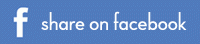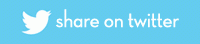Is Your Website Appealing to Your Target Market?

Did you know that various layout and color combinations can dramatically affect the experience your clients have when visiting your website? In regards to a user-friendly interface, everyone has experienced frustration at one time or another. Hidden navigation, unclickable buttons, multiple pop-up ads; Those are more obvious customer deterrents. However, did you think that changing the placement of your e-mail list sign-up could skyrocket your client enrollment rate? In fact, something as simple as the color of a button can make or break a sale.
Color Impact
Let’s start with an in-depth look at website color psychology. Psychological studies reveal that people link specific feelings to certain colors. From some of the referenced infographics, one can see that certain colors evoke certain emotions and that varies among different demographics. For instance, green is more popular with those under 18 years of age. Purple registers more with individuals 25-69. Blue is strongly popular among both males and females, but purple is only significant to females. More interestingly, brown is the least favorite color of men, while orange is the least liked color by women. Knowing this, designers can use this information to assist in gaining clients from a specific target market.
As evidenced in color science and in support of Kissmetrics’ color preference study, orange, while youthful and warm, is the most controversial hue in the spectrum. Visitors have a “love it” or “hate it” mentality regarding the color. This could cost your company some clients right off the bat and should be considered before implemented into your webpages. Red is associated with energy and an increase in heart rate. Putting this color on a “purchase now” button can create a sense of urgency and encouragement for the consumer to buy your product or service. Blue is the overwhelming favorite amongst businesses. Aside from being the most popular favorite color, it represents trust and security, a message many companies would like to convey about their organization. A testament to its popularity can be seen in the Colourlovers’ “Top Web Brand Rankings” graph. Blue and red appear to dominate this list of successful brands. Be aware however, different colors could mean different things in other cultures. These studies were based off of Western Hemisphere trends, so make sure to do your research on color significance in your areas of commerce. How do your company’s website colors stack up in these charts? Are your colors producing the emotions desired from your clients? Are you targeting the market your company is trying to reach or deterring them?
Orange, while youthful and warm, is the most controversial hue in the spectrum. Visitors have a “love it” or “hate it” mentality regarding the color.
Site Layout
When it comes to website layouts, customers are looking for a few main elements when visiting a site for the first time. Essentially, they would like to see some form of navigation, as well as the sole purpose for the page existing. Navigation should be concise and simple. Website owners have reported large jumps in sign-ups and conversion rates when presented with fewer options. Why? Psychologists have found that it is a natural human instinct to “do nothing” as a safe choice when presented with too many choices. Try to condense the content clutter so users will want to stay and click. The reason for a web page’s existence can be portrayed through elements such as colors as mentioned above, or graphics depicting what your company is or does. The pictures on your home page should relate directly to your product or service. For instance, online shoppers would like to see products for sale on the home page of the site they’re visiting. Readers visiting a blog expect to see blog articles on that site’s homepage as well as navigational tools to get to other articles. The objective for each web page should be blatantly displayed in a primary focal point for users. It should be easy for them to perceive what it is they are doing on each page. That being said, once again there should not be an abundance of content on each page. White space is good space! It simplifies the layout and makes it easier for the reader to find essential information. Search bars are almost a standard on every website more than a few pages these days. Also, most are expecting to be able to find an “about” and contact” page to better be able to connect with your site. If one of these key elements are missing from your site, you could be losing clientele.
Website owners have reported large jumps in sign-ups and conversion rates when presented with fewer options. Why? Psychologists have found that it is a natural human instinct to “do nothing” as a safe choice when presented with too many choices.
In regards to keeping customers on your site, a recent study called Eyetrack III noted that large headlines in fact attract more attention than images even do. That’s right, move those images down a bit and amp those headlines up. Or better yet, create your huge headline and accent it with an image to incorporate both into your design. Either way, the headlines should be the centerpiece of your design and convey the page’s existence. In addition, always keep in mind that people read webpages in a “Z” pattern. This is why most organizations strategically place their logos in the upper left corner. If non-essential information is thrown into this pattern, some users may exit your webpage before getting the information that is needed. Also, try to create texts with shorter widths. Readers do not enjoy having to work to scroll over to see the remainder of each line. Shorter widths are noted as more inviting to consumers. Another fact to note is that people love to browse. If long content pieces are posted, be sure to utilize captions. Even captions under photos are helpful. They are considered the most consistently read in-post content. This will help get your point across regardless of roaming eyes, and it’s an easy implementation.
Color and layout are two things to spend some time considering in regard to an organization’s website. Even the smallest change could have a major impact on your company.
Resources:
http://www.colourlovers.com/business/blog/2010/09/15/the-most-powerful-colors-in-the-world
http://blog.kissmetrics.com/gender-and-color/
http://sixrevisions.com/infographics/what-your-web-design-says-about-you-infographic/
http://www.webdesignerdepot.com/2010/05/the-psychology-of-web-design/
http://inspiredm.com/5-psychology-studies-for-smarter-web-design/
Get a professionally designed website powered by BannerOS.
Post a Comment
Subscribe to the BV Buzz
Catch the buzz for biz online with in-depth articles about social media, search optimization, content publishing & other resources that help you successfully run your business online.
Subscribe and get a copy of our FREE eBook "SEO on the Go"
Popular Articles
Build Brand Awareness Via Youth Sports
Phil Frost Brings Marketing ROI to Main Street
Seminar Success: From The Back Row
The Outrage Over Facebook Privacy is Unwarranted
Before You Build or Pay Someone to Build Your Website, Read This First
Categories
Join over
50,000 subscribers
that get the buzz for business online
Subscribe and get a copy of our FREE eBook "SEO on the Go"
Download
 Whitepapers, Infographics, & Quick Guides
Whitepapers, Infographics, & Quick Guides
What Email Campaign Schedules Generate the Most ROI?
Which Content Marketing Strategies Get the Best ROI?
Which Social Media Marketing Strategies Work Best?
Benefits of a Fully Functional & Optimized Website
About our software development company
"Your business. Energized!" BannerView.com is the developer of BannerOS, a premier website analytics and content management software that powers businesses all across the Internet. Get a website built or make your own with our website builder; two great ways to get a website powered by BannerOS.